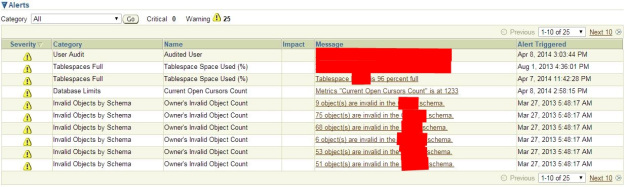Here I'll show you how to clear this unnecessary information.
login into database with sysman user and execute this script:
SELECT t.target_name,
t.target_type,
collection_timestamp,
MESSAGE,
'exec em_severity.delete_current_severity('''
|| t.target_guid
|| ''','''
|| metric_guid
|| ''','''
|| key_value
|| ''')'
em_severity
FROM sysman.mgmt_targets t
INNER JOIN
sysman.mgmt_current_severity s
ON t.target_guid = s.target_guid;result:
after that run this scripts
SQL> exec em_severity.delete_current_severity('C894D538793FFA3B4727BCBCD84D4925',
'3F2BBE6BF105C0D16A3710F2868B8399','RECOVERY AREA');
PL/SQL procedure successfully completed.
SQL> commit;
Commit complete.same way you can clear entire alerts.