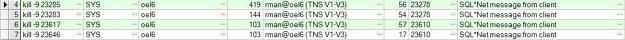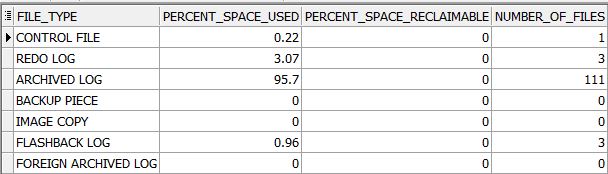channel ORA_DISK_1: no autobackup in 7 days found
RMAN> restore spfile from autobackup;When you are using RESTORE SPFILE FROM AUTOBACKUP or RESTORE CONTROLFILE FROM AUTOBACKUP,
Starting restore at 23-DEC-23
using channel ORA_DISK_1
channel ORA_DISK_1: looking for autobackup on day: 20231223
channel ORA_DISK_1: looking for autobackup on day: 20231222
channel ORA_DISK_1: looking for autobackup on day: 20231221
channel ORA_DISK_1: looking for autobackup on day: 20231220
channel ORA_DISK_1: looking for autobackup on day: 20231219
channel ORA_DISK_1: looking for autobackup on day: 20231218
channel ORA_DISK_1: looking for autobackup on day: 20231217
channel ORA_DISK_1: no autobackup in 7 days found
RMAN-00571: ===========================================================
RMAN-00569: =============== ERROR MESSAGE STACK FOLLOWS ===============
RMAN-00571: ===========================================================
RMAN-03002: failure of restore command at 12/23/2023 18:41:09
RMAN-06172: no autobackup found or specified handle is not a valid copy or piece
RMAN begins the search on the current day or on the day specified with the SET UNTIL caluse.
If no autobackup is found in the current or SET UNTIL day, RMAN checks the previous day and so on.
In this way RMAN by default checks for 7 days autobackup from the current or SET UNTIL day.
Solution:
However if you want to extend your searching of autobackup more than 7 days then you have to use
MAXDAYS option with the RESTORE command.
RMAN>restore spfile from autobackup maxdays 30;
or
RMAN>restore controlfile from autobackup maxdays 30;
In these cases autobackup searches will be performed up to 30 days from the current or SET UNTIL day.