First of all, we must have already installed oracle Linux 5.5, which may download from https://edelivery.oracle.com/EPD/Download/get_form?egroup_aru_number=12386799
and olready installed oracle software - http://www.oracle.com/technetwork/database/enterprise-edition/downloads/index.html and created database.
Let start install Enterprise Manager Cloud Control 12c, download software : http://www.oracle.com/technetwork/oem/grid-control/downloads/linuxx8664soft-085949.html
If you have performed a default database installation you will need to deconfigure Enterprise Manager-Database Control. Run the following command as the "oracle" user.
emca -deconfig dbcontrol db -repos drop -SYS_PWD <sys pasword> -SYSMAN_PWD <sysman password>
sqlplus / AS SYSDBA ALTER SYSTEM SET processes=300 SCOPE=SPFILE; ALTER SYSTEM SET session_cached_cursors=200 SCOPE=SPFILE; ALTER SYSTEM SET sga_target=2G SCOPE=SPFILE; ALTER SYSTEM SET shared_pool_size=600M SCOPE=SPFILE; ALTER SYSTEM SET pga_aggregate_target=1G SCOPE=SPFILE; ALTER SYSTEM SET job_queue_processes=20 SCOPE=SPFILE; SHUTDOWN IMMEDIATE; STARTUP;
make directories for software and agent:
mkdir -p /u01/app/oracle/oms12c mkdir -p /u01/app/oracle/agent12c
Unzip the Cloud Control media and run "runInstller".
If you wish to receive support information, enter the required details, or uncheck the security updates checkbox and click the "Next" button. Click the "Yes".
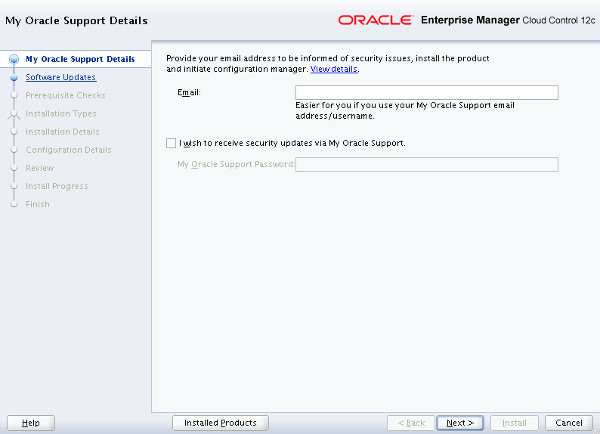
If you wish to check for updates, enter the required details, or check the "Skip" option and click the "Next" button.
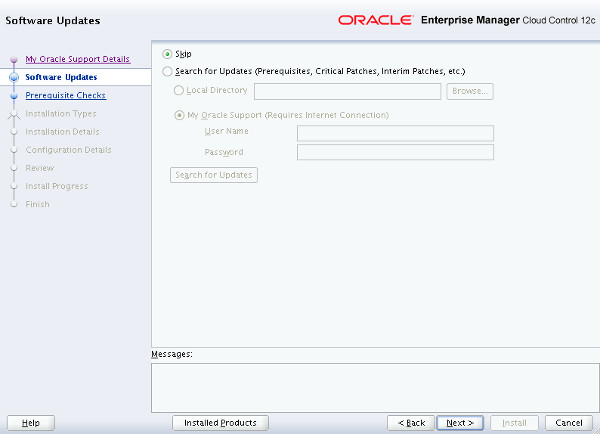
If you have performed the prerequisites as described, the installation should pass all prerequisite checks. Click the "Next" button.
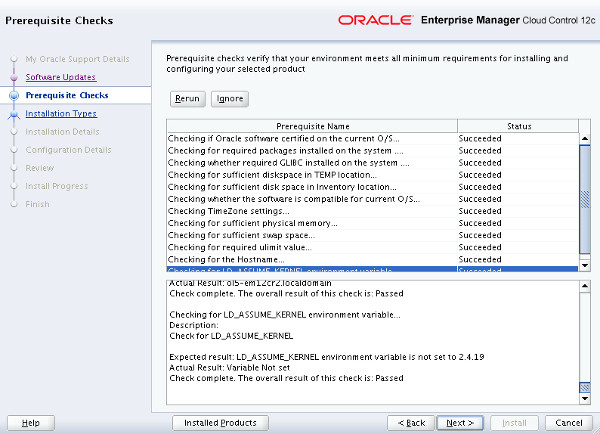
Select the "Create a new Enterprise Manager System" and "Simple" options, then click the "Next".
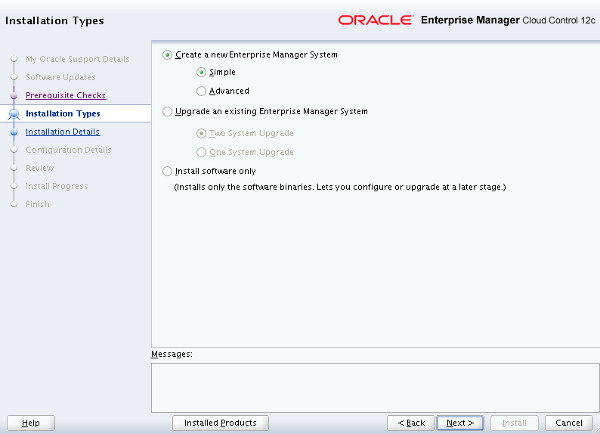
enter midleware and agent locations.
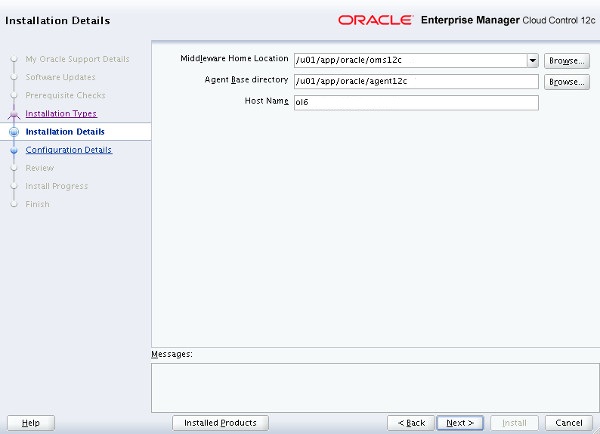
Enter the administrator password and database details, then click Next.
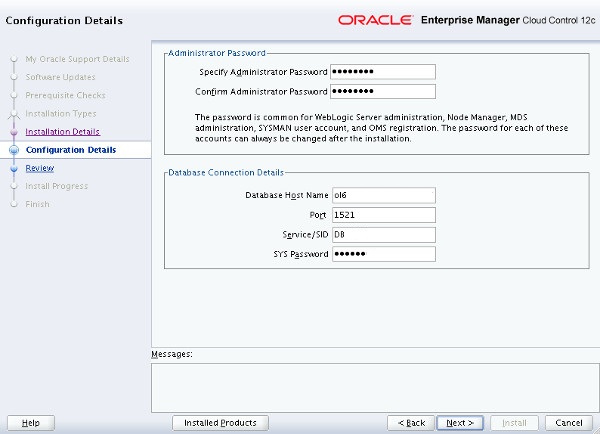
click the "Yes" button to disable the stats gathering job.
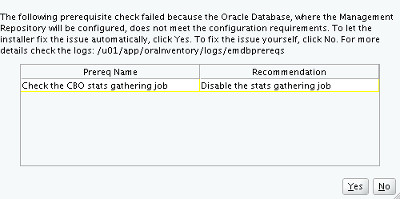
if you agree the information, click the "Install".
after complete installation run the suggested script as root, after that click OK.
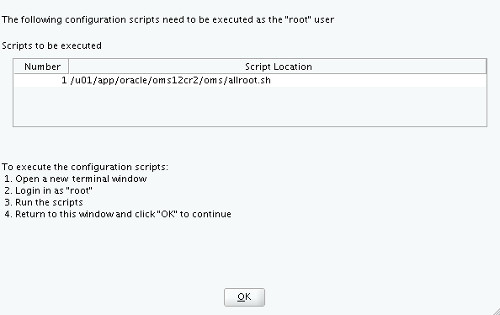
Details on necessary URLs are available in the "/u01/app/oracle/Middleware/oms/install/setupinfo.txt" file.
In our case it is https://ol6:4901/em and we see login screen.
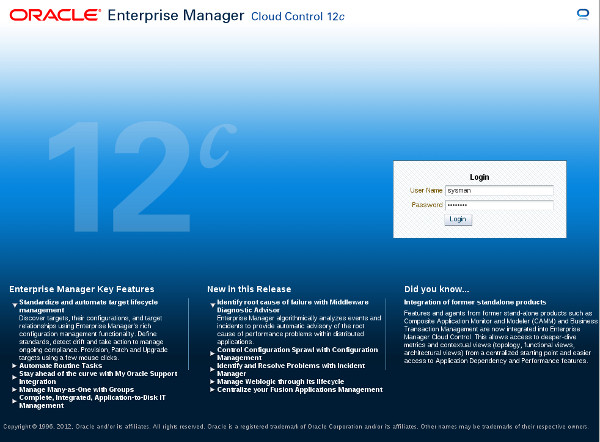
To startup Enterprise Manager 12c Cloud Control and Agent use this:
$OMS_HOME/bin/emctl start oms $AGENT_HOME/bin/emctl start agent
To shutdown:
$OMS_HOME/bin/emctl stop oms -all $AGENT_HOME/bin/emctl stop agent
that's all. :)