Solution
The Oracle SQL developer is NOT supported on 64 bits JDK. To solve it, install 32 bit JDK after that update your SQL developer config file, so that it points to the 32 bits JDK.
Edit the “sqldeveloper.conf“, which can be found under :
“{ORACLE_HOME}\sqldeveloper\sqldeveloper\bin\sqldeveloper.conf“ make sure “SetJavaHome” is pointing to your 32 bits JDK.
now execute SQL Developer and enjoy with it.
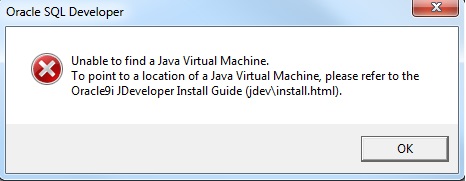

No comments:
Post a Comment