I have windows 7 operating system and i have virtual machine vmware 6 and there is oracle enterprise linux 5.5 64 bit, i share folder for virtual machine but in linux i don't see that shared folder.
SOLUTION : click VM--> install VMware Tools :
copy this two file to desktop :
run .rpm file
then extract second file and run vmware-install.pl file in terminal with its default settings
after that, you can share folder and see it in directory: /mnt/hgfs/
that's all. Good luck. :)
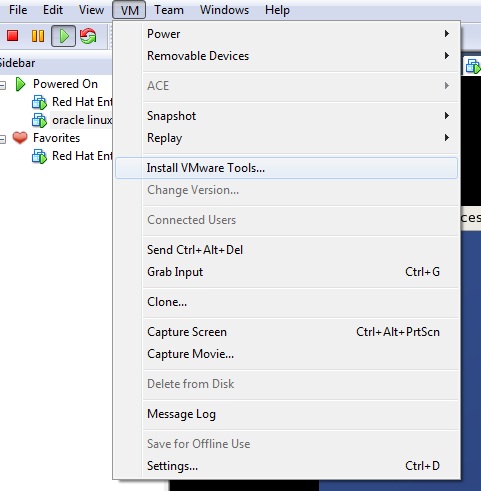



does it work on oracle linux 6.4?
ReplyDeletei have done everything but shared folders still not invisible in linux.
ReplyDeleteyes works
ReplyDeletewhat version is your vmware workstation?
ReplyDelete